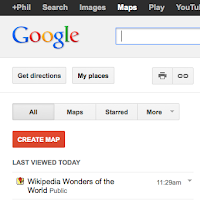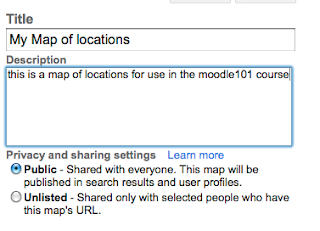these are still thoughts in progress….
If you were to ask me what the next big thing in e-learning platforms and technologies was going to be, I’d say INTEROPERABILITY.
In fact I said this over and over 2 years ago http://moodlesurfer.blogspot.co.uk/2012/04/moodle-as-hub-of-learning-ecosystem.html , so much so that a colleague starting looking at refining the Sakai tools to work better over LTI1.0, and we discovered unofficial ‘extensions’ to the LTI spec that allowed the passing of different variables (not just credentials and grades, but preferences and memberships). We implemented in dev a LTI+memberships tool which allowed us to properly integrate, in dev, WebPA, peer assessment tool which uses shared group memberships.
A couple of things are notable about this, highlighted most recently by the release of the LTI2.0 spec.
LTI2.0 is to LTI1.0 as web2.0 is to web1.0. ‘extensions’ are now built into it, including custom built ones that can share unlimited preferences, so possibilities are now increased exponentially as to what can integrate with what and how, and what can be passed between different learning management systems. i think this may be the quietest game changer to enter the fray, almost undercover.
I think there is a wider picture here, as MS controlled Bb have recently acquired MoodleRooms http://www.blackboard.com/About-Bb/News-Center/Press-Releases.aspx?releaseid=1676738 and developed the LTI spec into it’s 2.0 version http://www.imsglobal.org/lti/ from the very basic original LTI1.0 spec.
Some say the VLE is dead. I believe that the VLE is not dead. i think it has 'moved on' from foundational stuff to a more specialised learning management (eco)system. And I think that the development of LTI2.0 means that MS may want to join the party, with it’s specialised SharePoint driven, Office365, cloud based software and social tools, all at a cost of course :) Oh, and of course we will be able to share existing features of Bb, in marketable packets of course... (oh the speculation...)
But I also think this all has a wider implication for the way we manage e-learning in our university communities, as this is an open standard, and gives us the tools to deliver a personalised, specialised, consistent and coherent experience for our students we need to start being experts in INTEGRATION through LTI2.0 standard.
We have a tendency to go our own ways and create a confusing environment for students whenever we add any specialism into the e-learning programme. They end up with multiple usernames for different systems, grading data all over the place, and not knowing where 'home' is.
I said it then and I'm saying it again. The next step change in VLE platforms is going to be around INTEGRATIONS and we should start pulling around the LTI2.0 open standard, and demonstrating what is possible by connecting the current diaspora of learning management systems in our institutions and working for a best of breed, coherent eco-system of learning tools for our students.
This isn't about 'blackboard vs moodle vs canvas' anymore, but do watch out for some very sophisticated premium LTI2.0 tools coming down the road to plug into your chosen VLE.
We have a tendency to go our own ways and create a confusing environment for students whenever we add any specialism into the e-learning programme. They end up with multiple usernames for different systems, grading data all over the place, and not knowing where 'home' is.
I said it then and I'm saying it again. The next step change in VLE platforms is going to be around INTEGRATIONS and we should start pulling around the LTI2.0 open standard, and demonstrating what is possible by connecting the current diaspora of learning management systems in our institutions and working for a best of breed, coherent eco-system of learning tools for our students.
This isn't about 'blackboard vs moodle vs canvas' anymore, but do watch out for some very sophisticated premium LTI2.0 tools coming down the road to plug into your chosen VLE.